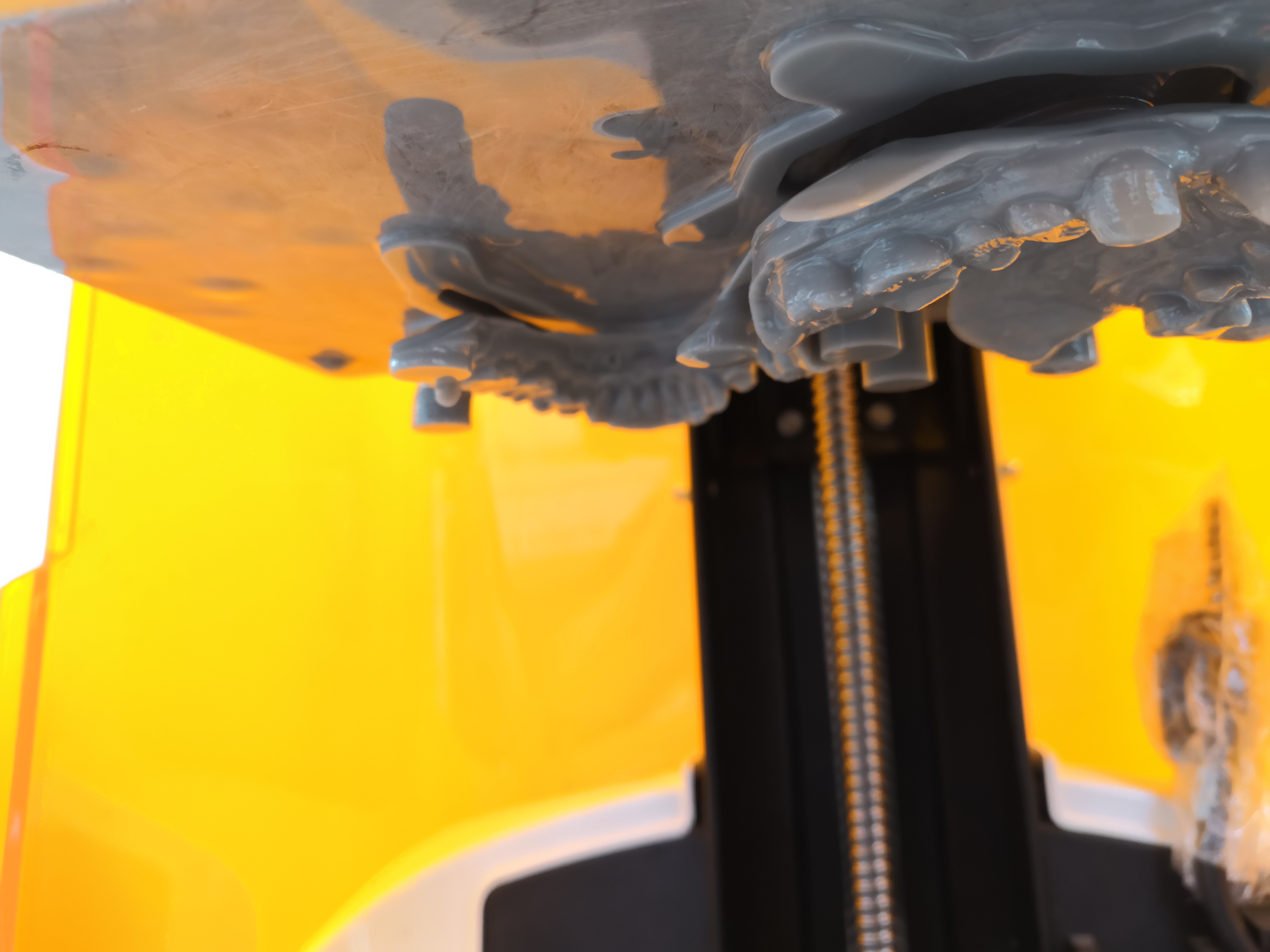Is there any repair popup when you import your stl file?
There is a “slice viewer” function on UNIZ desktop software. You can use that function to view whether there is failures on file. Use the “3D” mode, the failure layer will be shown with red color.
Besides, I found there is no air holes at the root of tooth model. The “closed chamber” will impact printing quality, because the air pressures inside is different from outside.