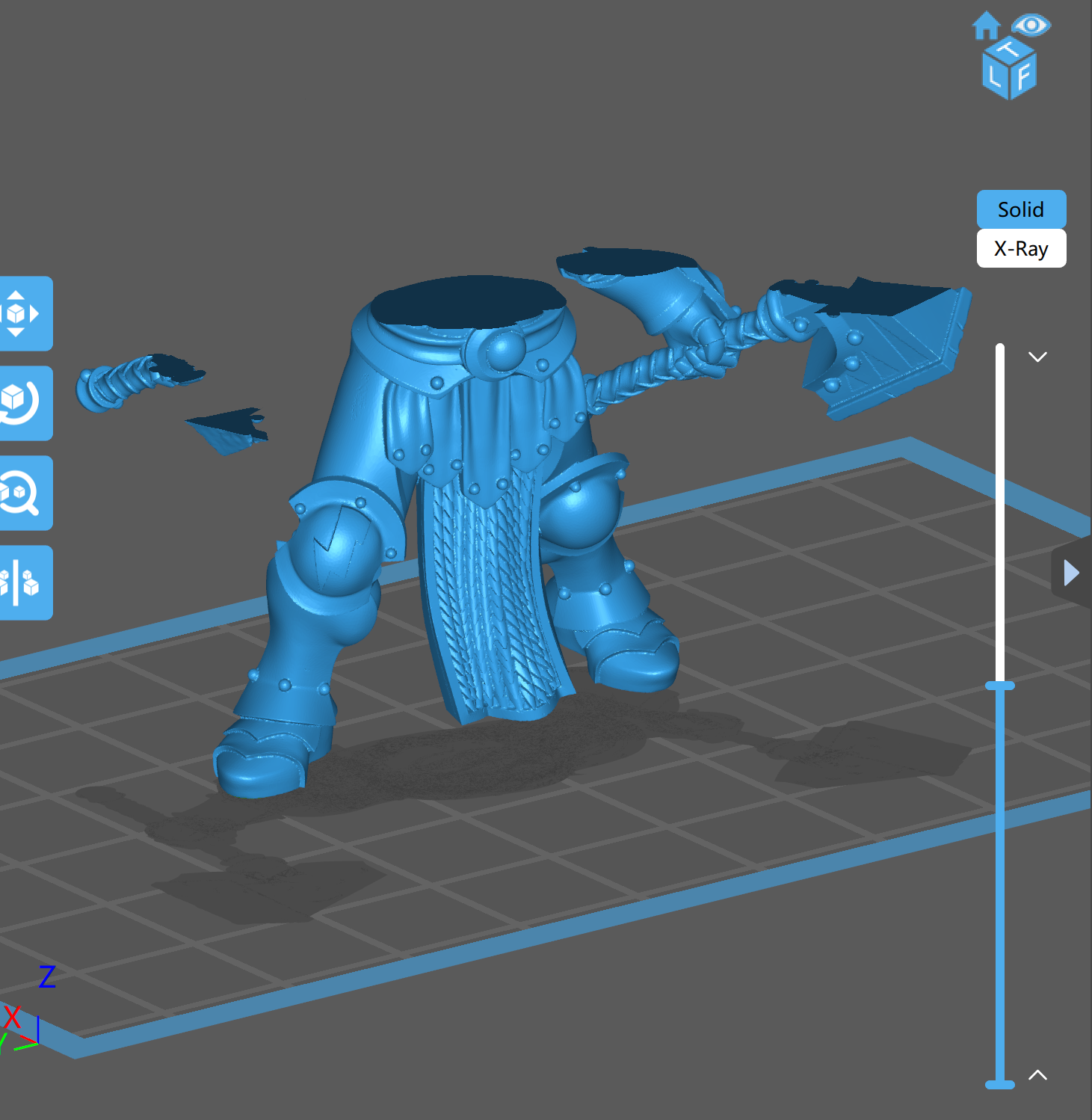One Click Print is useless. REMOVE IT!! Programmers should work on more important and useful features.
Let me explain. Here is a Knight model that I’m trying to slice/print with UNIZ Desktop:
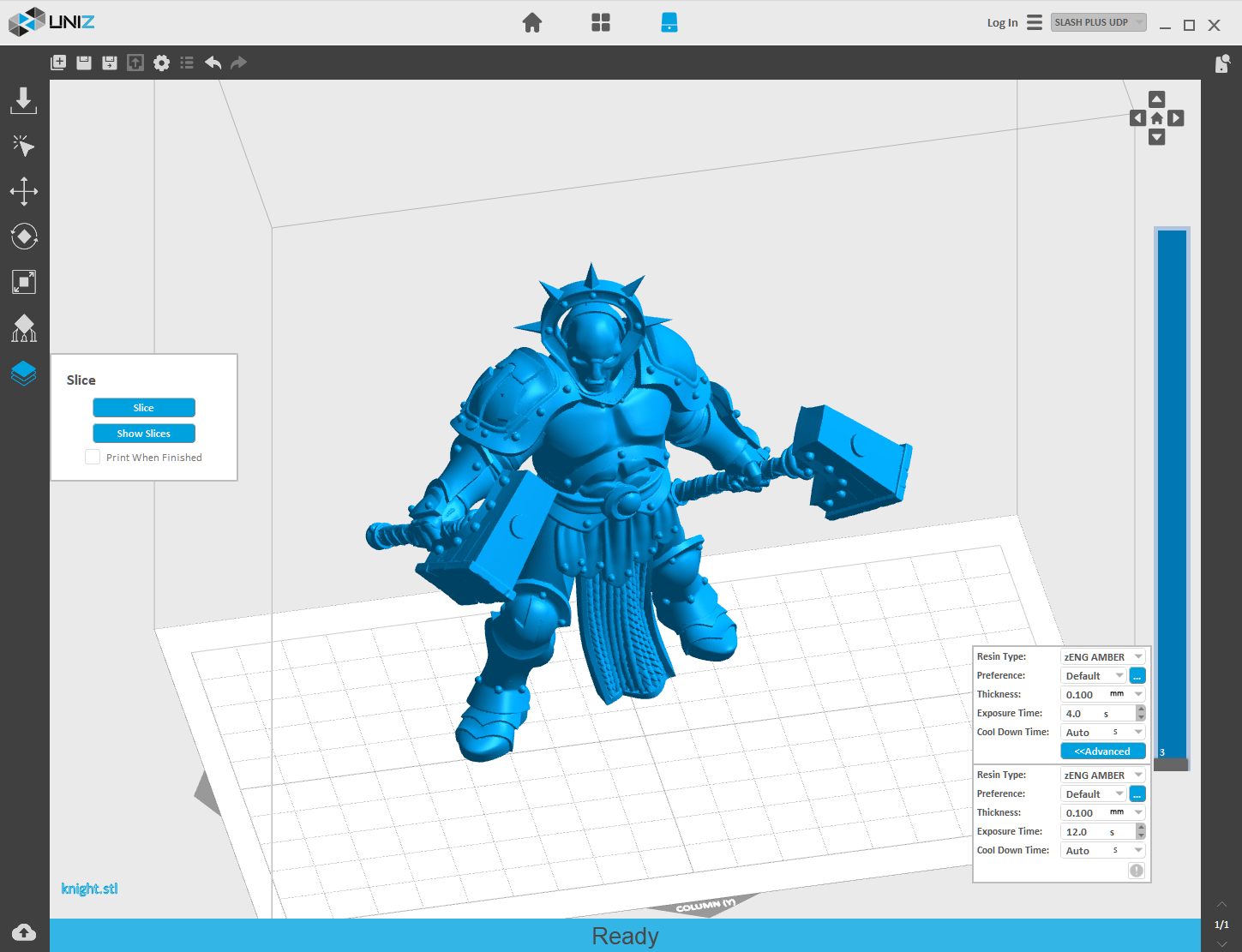
Obviously this is not the best position to print the figurine. As a curiosity I engaged a “One Click Print”. I selected a material of my choice and click a Quick Print button. This is a result:
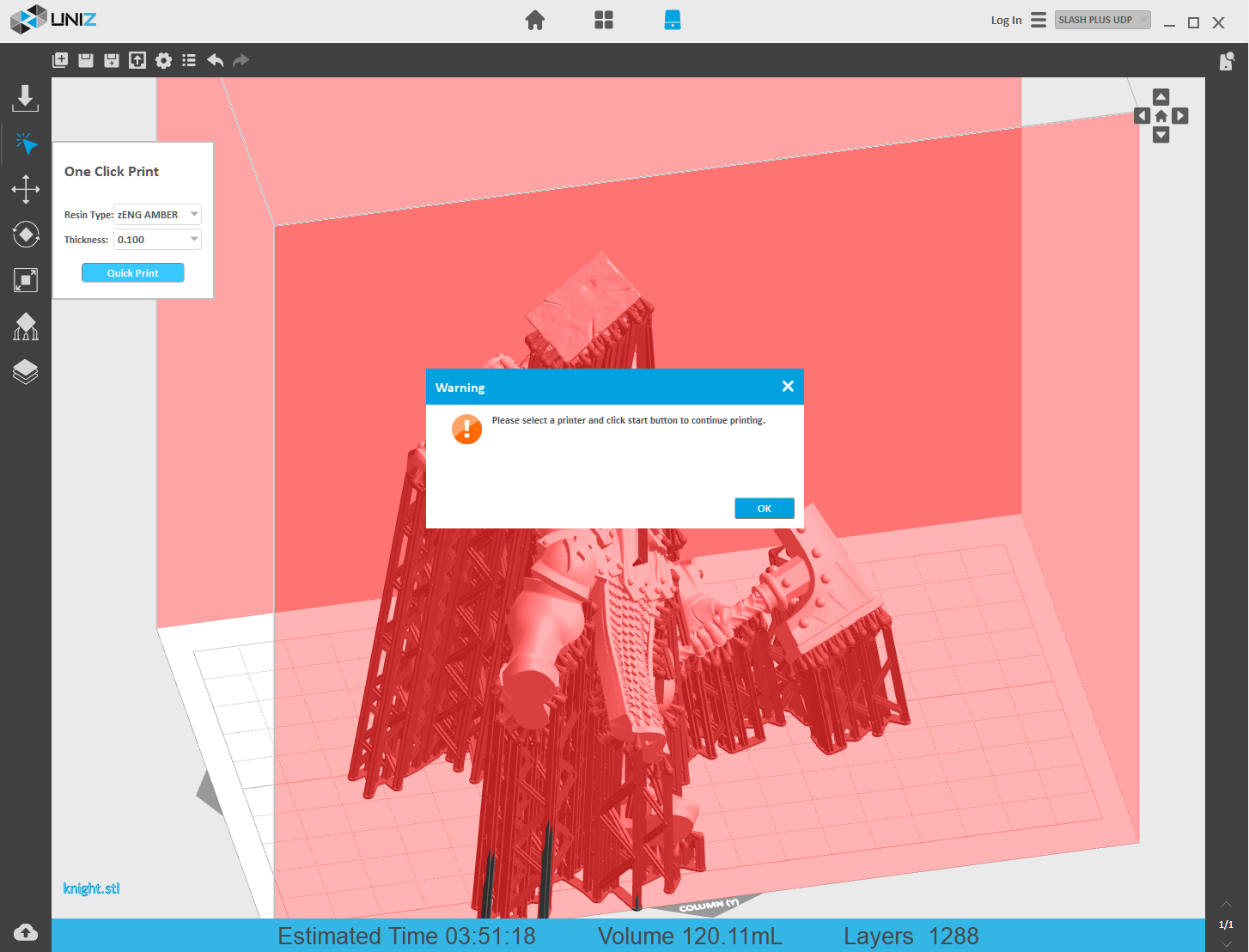
AS you can see, the model was auto-positioned in a way that the part of it was out of the building volume. Instead of stooping the process and to try to correctly re-position the model, the software proceeded with slicing!
…ending up with an error saying to select a printer, which was already selected from beginning.
The support pillars/columns are WAY TO DENSE and UNNECESSARY, not to mention the cut-off of the model:
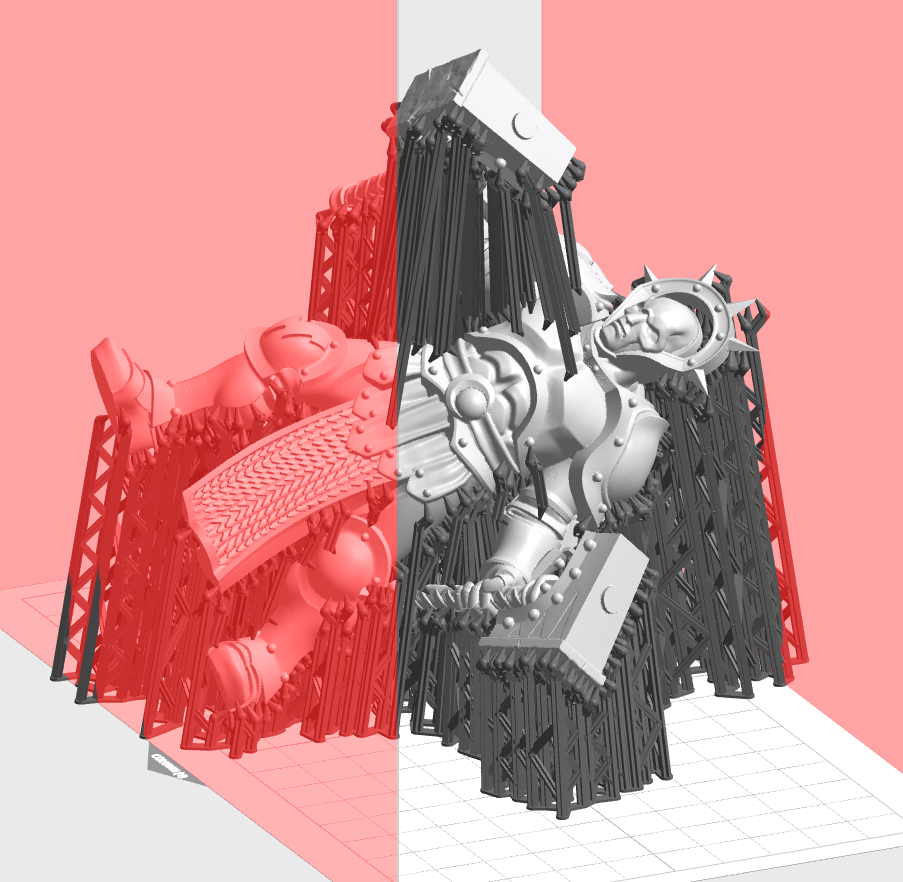
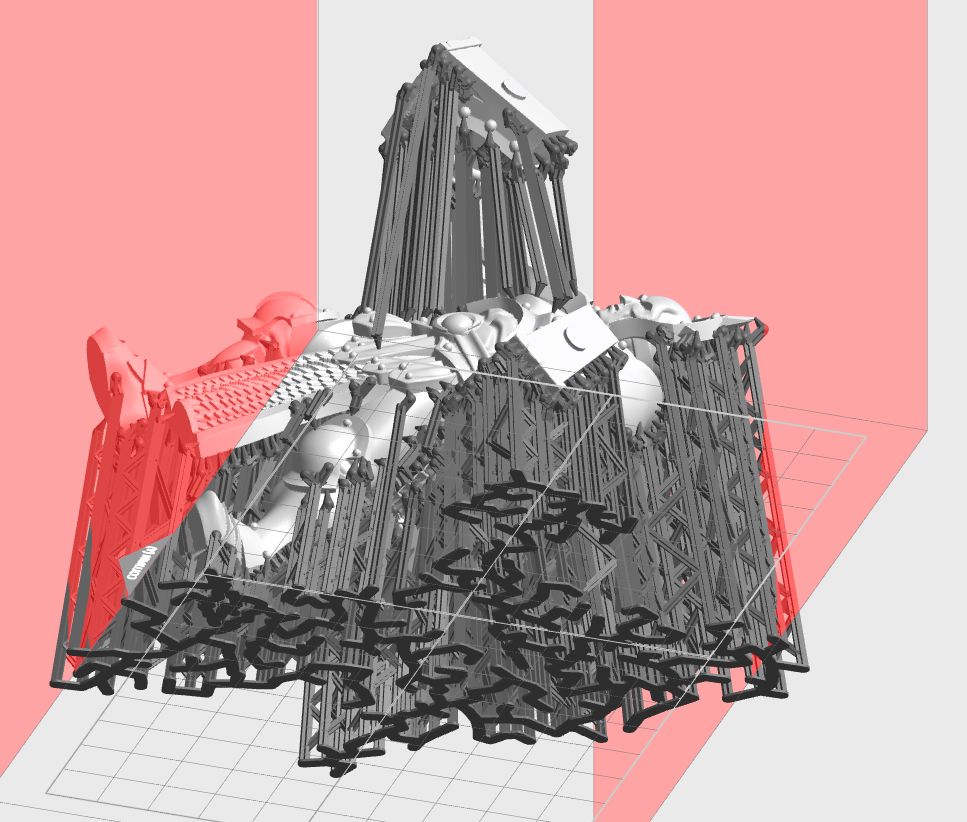
This is the auto-generated support of the BEST POSSIBLE Print ORIENTATION (Checked with other optimization softwares). But still there are way too many support beams:
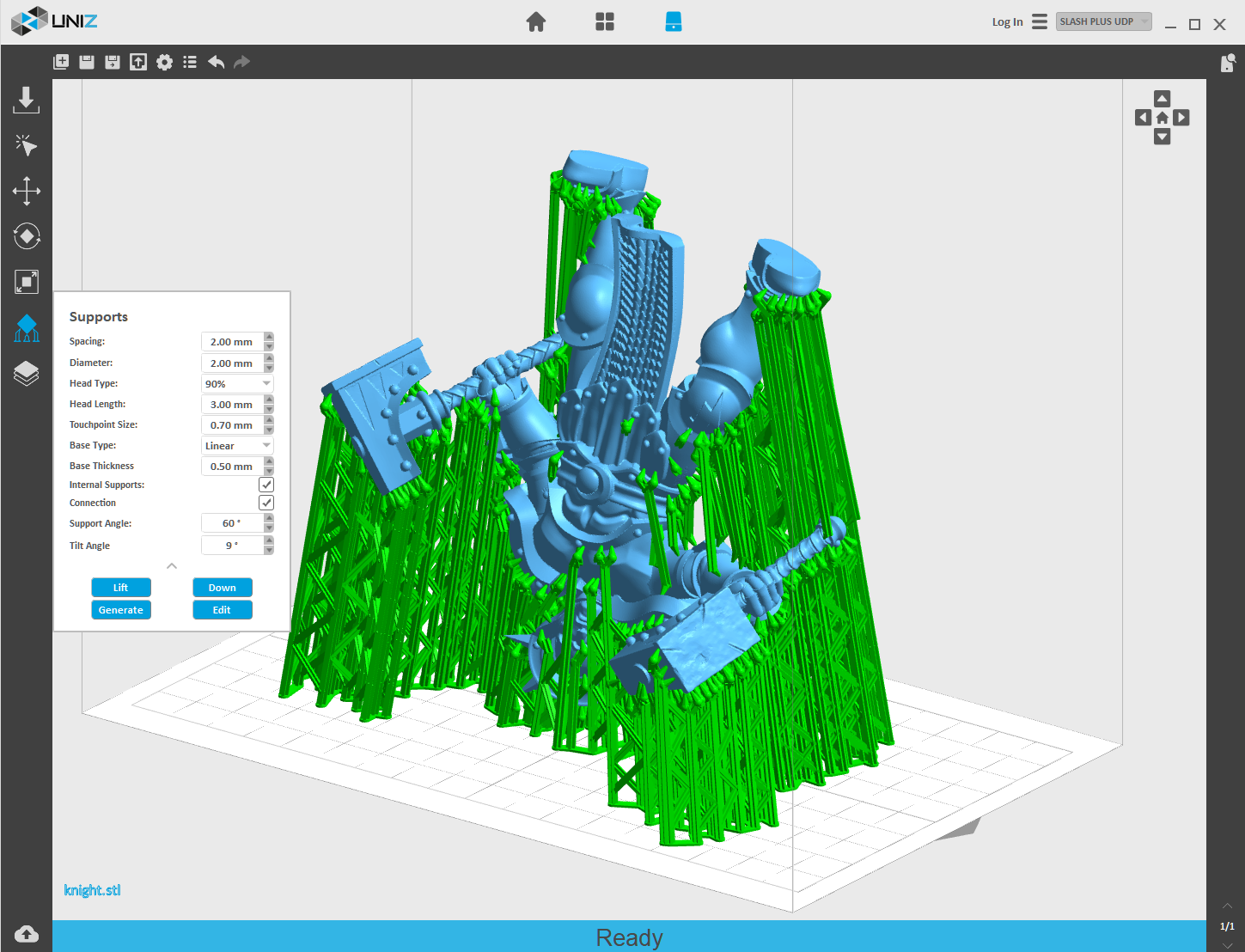
Bottom line:
1) remove the On click Print as it gives WRONG solution
2) programmers should work on density of support structures. All good slicers have the option to select the density (in %) for supports.
3) add a fully manual support placing
4) add a through the model slider in a way other s/w have it. This way a user can clearly see where the supports are needed. Of course in addition to manual support: