Hi, our printer is connected to our network

and allow me to registrate but when i try to update the firmware to version 3.14 the result I always get is:
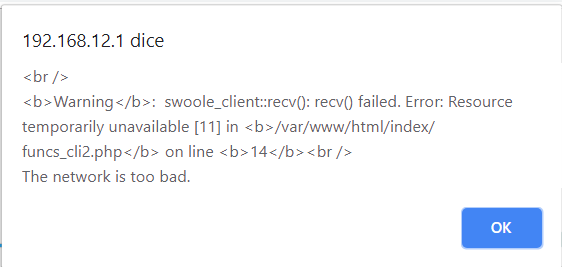
Does anyone have any tips?
The network is too bad, you can try it later, or you can contact our support to ask a method to update via Ethernet cable.
I tried with Ethernet cable but it’s still not working. Is there another way to upgrade? Maybe using the usb cable?

May I have your email address? I can send you a small program to update your firmware.
I have a similar problem, except that the desktop does not show any firmware version and insists that my firmware is below 3.14. I have been able to connect to the internet, and have followed all of the steps, including Upgrade Firmware and the desktop shows that the printer thinks it is a Slash Plus UDP, but I get a dialogue box telling me to upgrade to at least 3.14. There is nothing more that I can do. If you could send me the program, I would be most grateful. My email is hilton.d.lord@gmail.com

Sorry for the delayed reply, and I had sent it to your email, pls check.
i have the same problem as them, can i have the small program as well? My email is g2cortho@gmail.com .
giovanni.barilli@bccomponents.it

Sent by wetransfer, pls check. Pay attention to the message on wetransfer, it’s the operation on it.
i also need this same file sent to me so i can finally use this printer

Hi, something I need to confirm with you, because this method applies only to firmware versions 3.15 and below, and can cause serious problems if used after 4.0. What’s your firmware version in your printer? And do you want to upgrade to 3.14 version?
the file worked perfectly! thank you for the speedy service! now cross our fingers i can get the printing to start now 🙂
Hi could I get this file as well, stuck on 3.10, no response via email – gpippet@gmail.com
Hi, i have the same problem, the software tells me that my firmware is under v.3.14 can you send me by email and tell hw i need install it?? my email, info@armadillotaller.com
thanks
fernando
You can also sign in by :
