I can’t update my machine’s firmware. Per the instructions at https://www.uniz.com/support/slash/firmware_update, I connected to the machine’s local WiFi, went to the activation page at 192.168.12.1, supplied my WiFi network’s credentials, got confirmation that it connected, and then attempted to initiate the update with the “update firmware” link.
I’ve tried this several times, and the result I always get is:
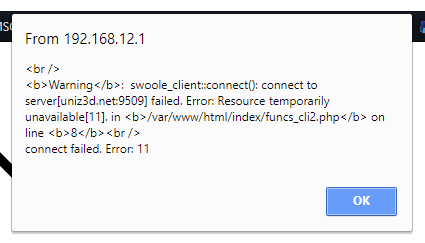
Has anyone else run into this? How did you resolve it? I’d guess that it’s pointing to the wrong web resource, or that Uniz’s update server is down.

