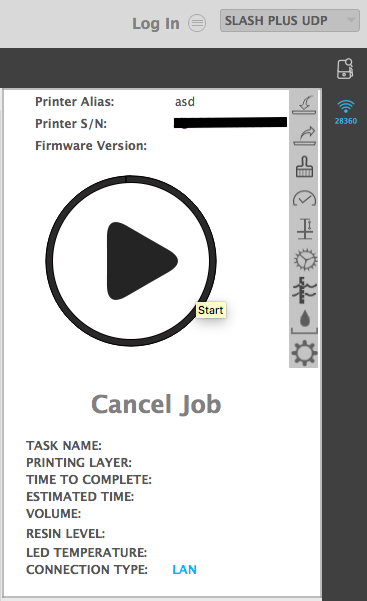Hey, i cannot tell if it worked before the upgrade, but now it’s not working.
i’m connecting to printer AP, connecting to my wifi network (checking if it’s connected), then trying to connect to the printer from the program, it sees it, but once i choose it cannot do anything. only at the bottom i see LAN connection and all other buttons and settings are unavailable.
i cannot work with cable each time.
Please advice
Slash OL (but still can find it only under plus udp)