Hollowing without adding internal support generates a lot of unsupported islands that float around and might even damage a printer!
Just one of a lots of unsupported islands inside the hollow model:
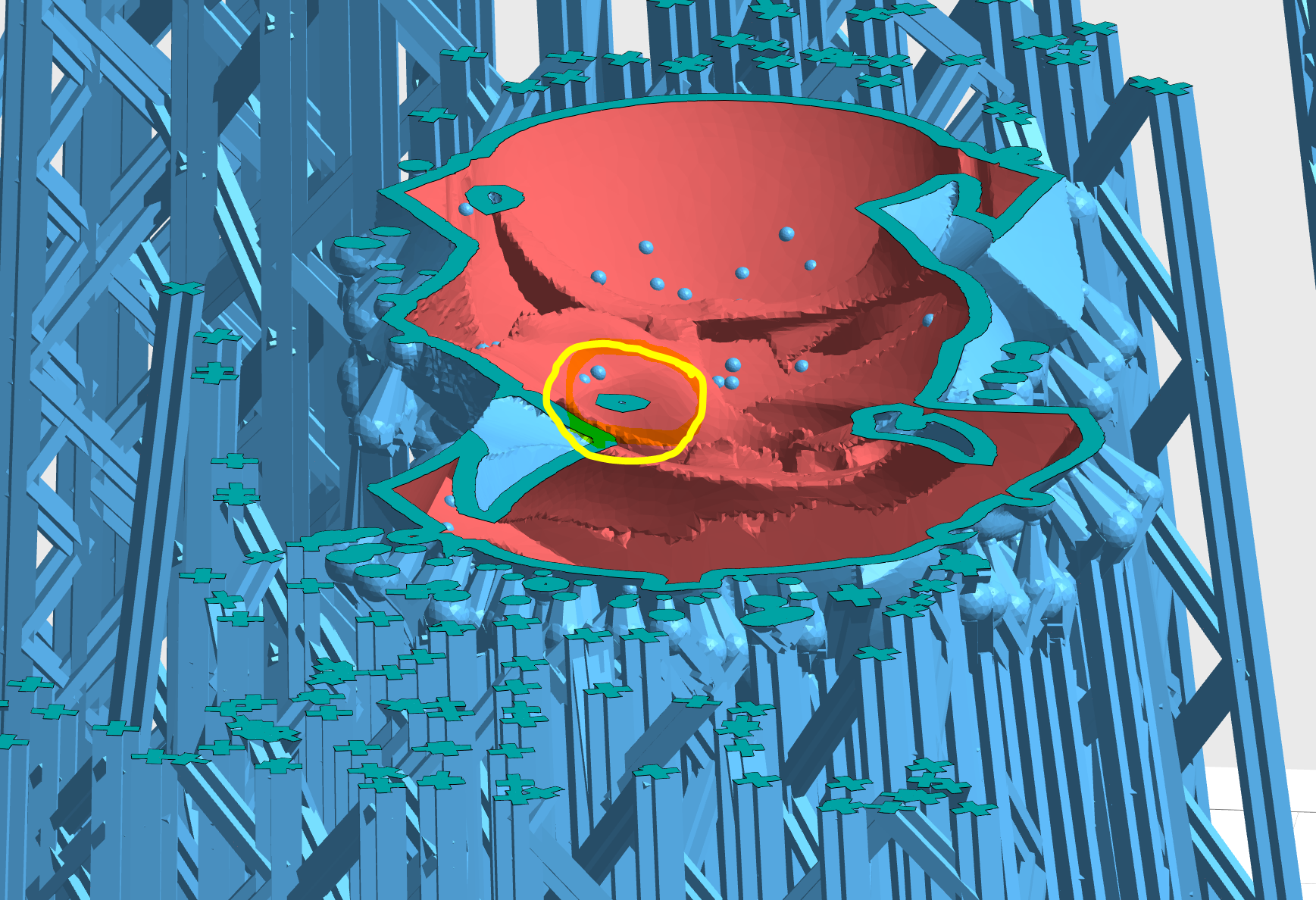
But even if you do add internal support, that doesn’t mean much if you don’t add a “Hole” option. The hollow model MUST HAVE some venting holes for resin to go out.
The “Infill” (Fill Style) option that is available from “Advanced Settings” menu (Hexagon, Triangular, Grid) is totally unusable. Uniz Desktop does not even make a proper slice:
Slice 554:
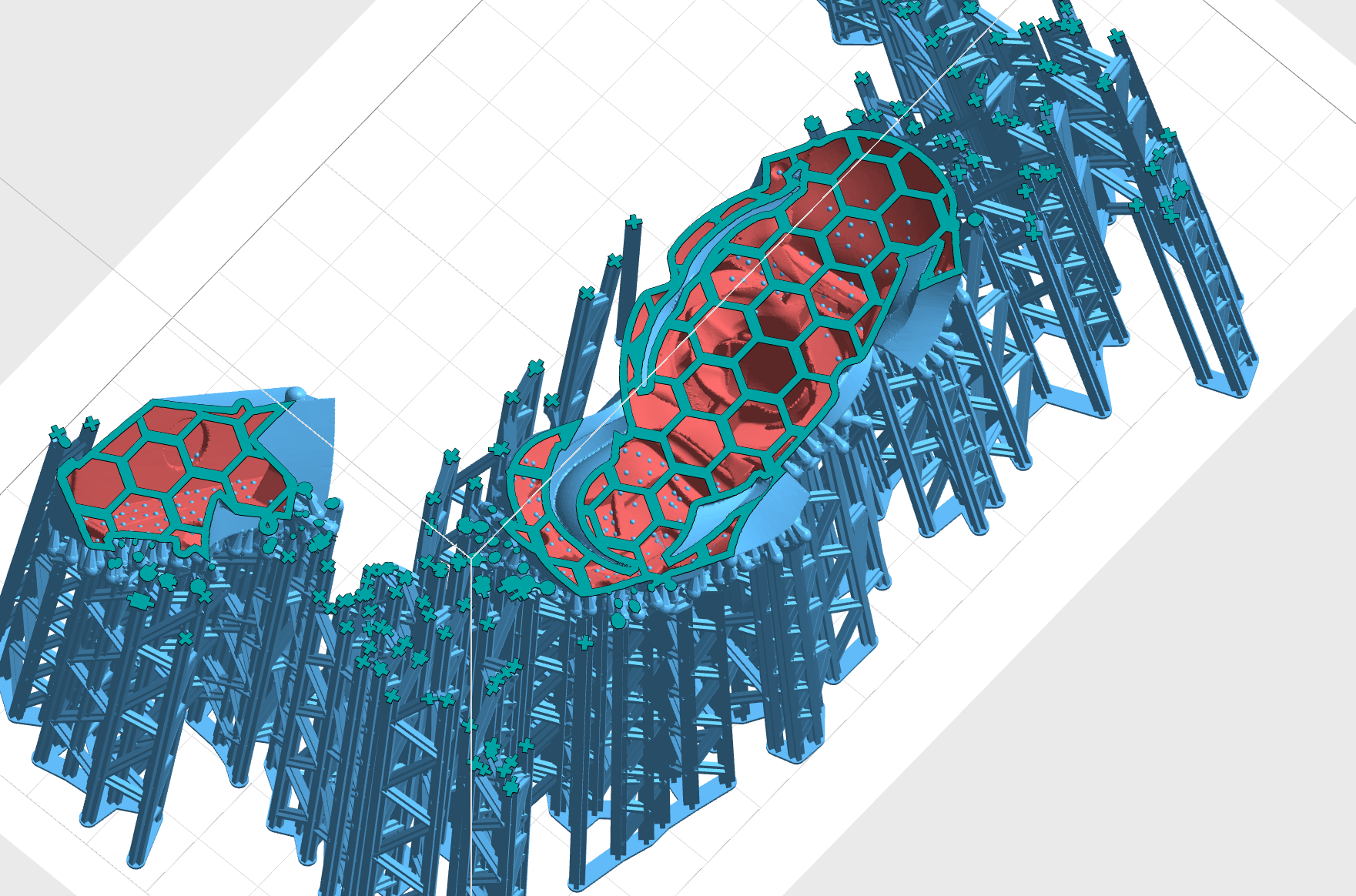
and slice 555:
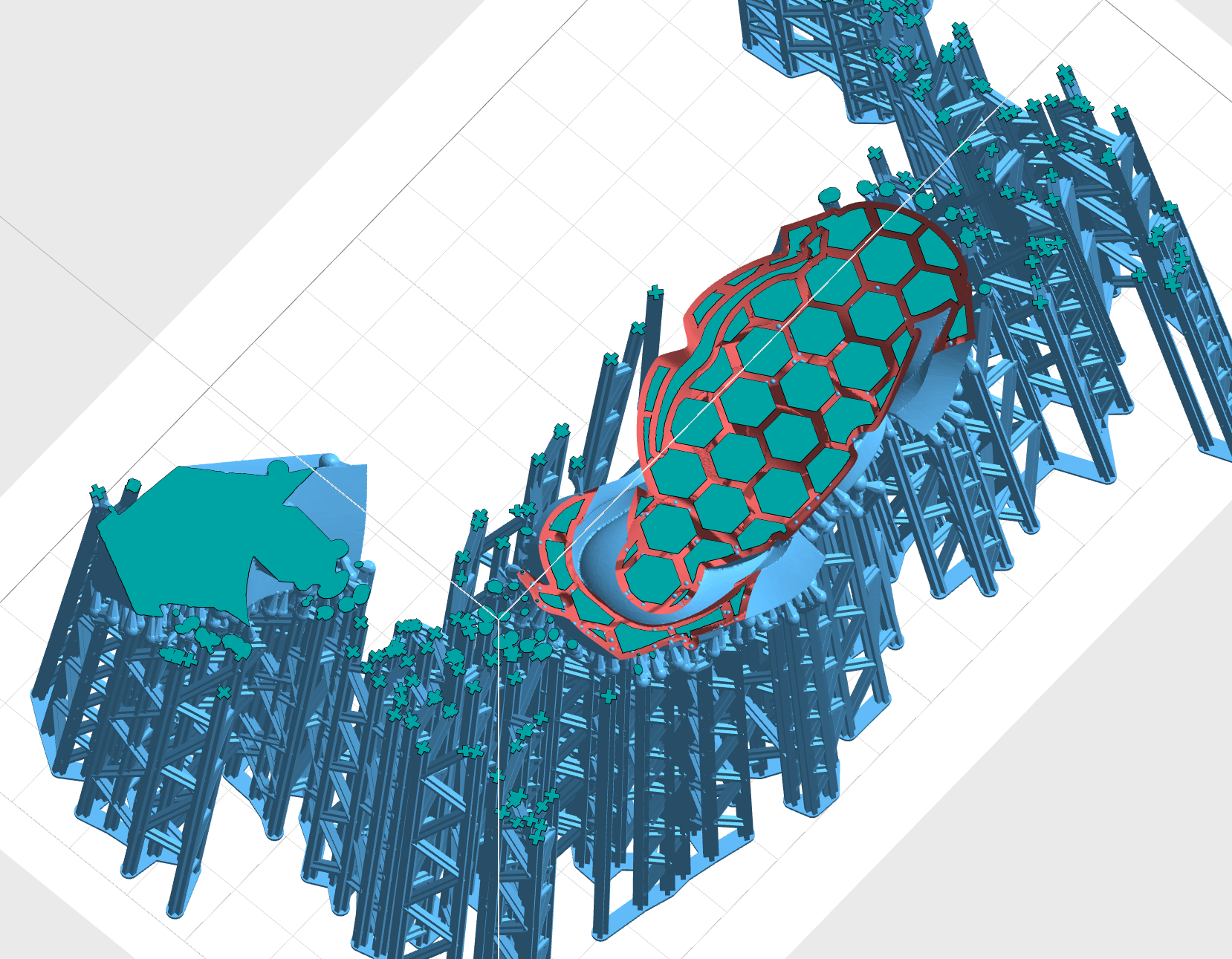
Free and better SLA slice software has even an option to make a hole and a plug that fits that hole! It even gives you an option to print those plugs in the same print-job as the hollowed model.
Therefore I urge you to either drop this function from UNIZ Desktop or make it WORK!!!
