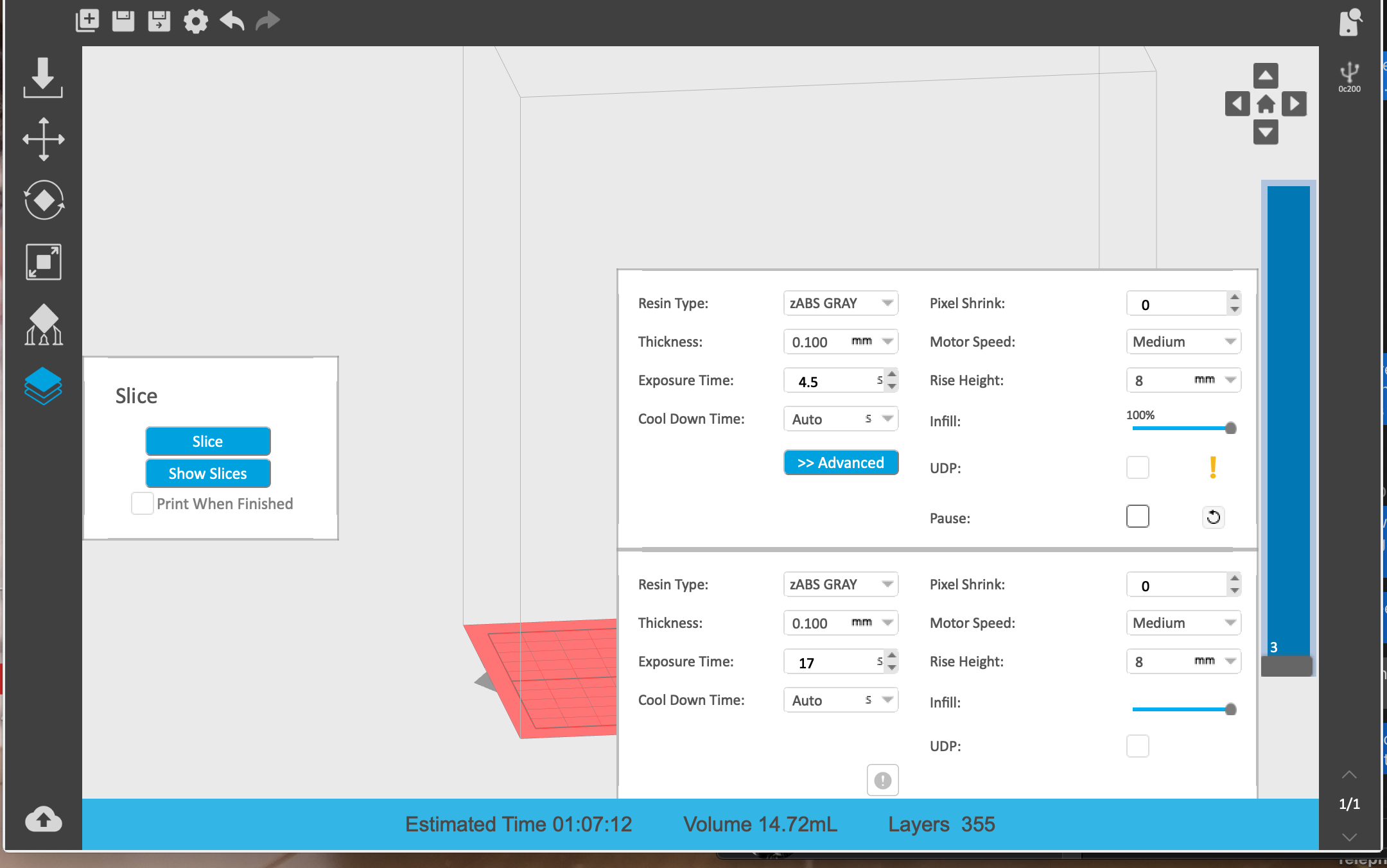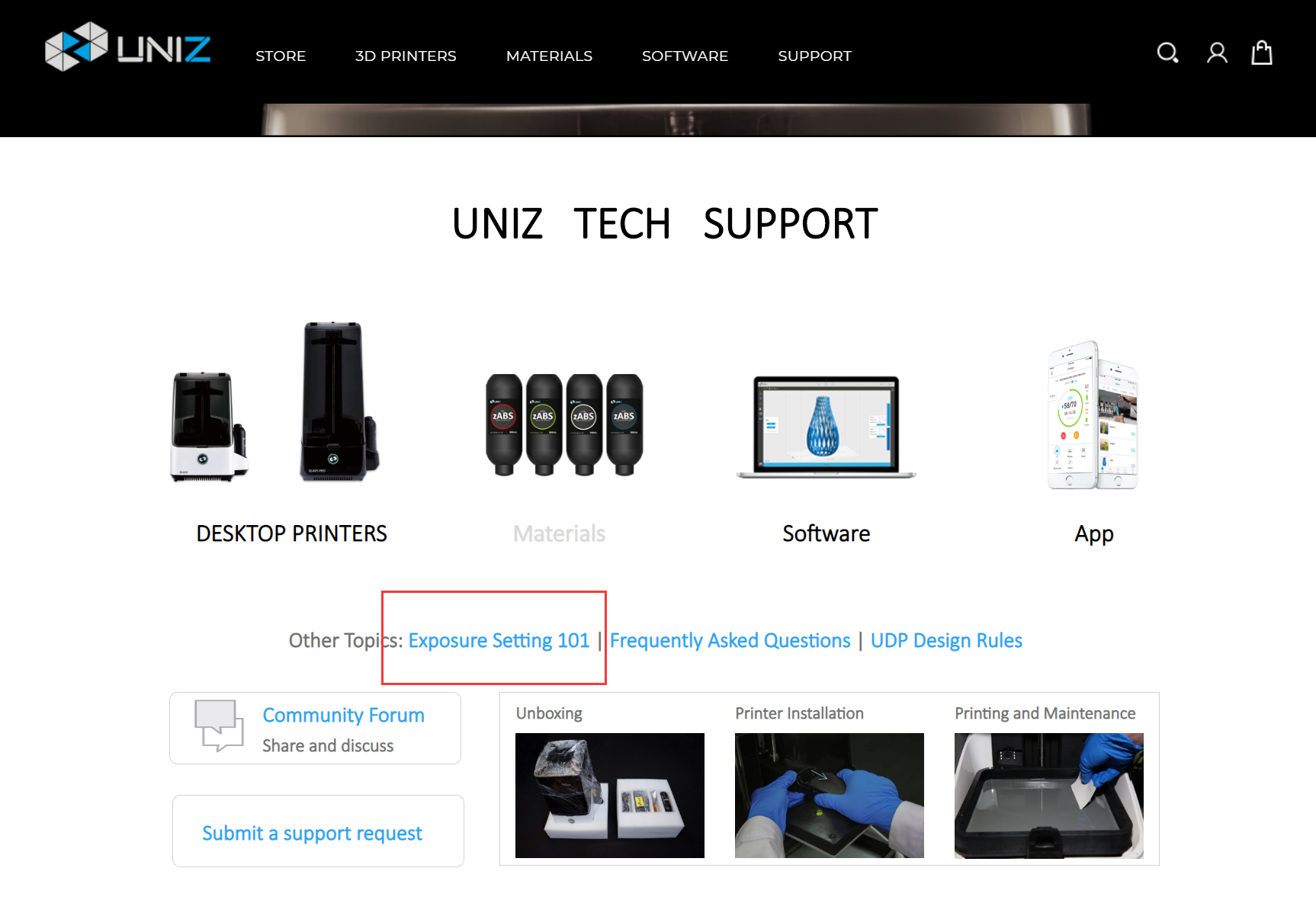The default times in the Uniz software keep resulting in failed prints for me, both on orange zUDP and gray zUDP resin. The prints start fine, with good adhesion to the print platen, but does not connect to succeeding layers.
Is there a reference table of good exposure times and cool down times for each layer thickness and resin?